Water damage is one of the most common and unpleasant problems that smartphone users encounter. Whether your phone unintentionally fell into the sink, a puddle, or was caught in the rain, the scenario can be worrying. However, hope is not lost. With quick action and the proper methods, you can rescue your water-damaged phone and save costly repairs or replacements.
Helpful Products You Might Like

Ubeesize Phone Tripod

Anker 313 Wireless Charger

PopSockets Phone Grip
"(Paid Links)" 
Act Quickly
Water damage requires prompt attention. The faster you answer, the greater your chances of saving your phone. As soon as you notice your phone has been exposed to water, remove it from the source of moisture. The longer your phone remains underwater or damp, the more probable it may sustain irreversible harm.
Turn Off the Phone
One of the most important stages in dealing with a water-damaged phone is turning it off immediately. Continuing to use the phone when it is wet can result in short circuits that can irreversibly destroy the internal components. Hold down the power button until the phone turns off completely. Do not attempt to restart it until you have taken additional efforts to dry it out.

Remove the SIM Card and Accessories

After turning off the phone, remove the SIM card, memory card, and any other devices that are connected to it. Water can also destroy these components, therefore remove them to avoid further damage. Place the SIM card on a dry area and allow to air dry.
If your phone has a removable battery, take it out as well. This can help prevent additional damage and make it easier for the phone to dry out. Unfortunately, many modern smartphones have non-removable batteries, so if this is the case, skip this step.
Wipe Down the Exterior
Use a soft, lint-free cloth to delicately wipe off the phone's outside. Pay close attention to the charging port, headphone jack, and any other areas where water may have entered. Avoid shaking or blowing into the phone since it may cause water to enter further.
Dry the Phone
One of the most popular methods for drying out a water-damaged phone is to place it in a container filled with uncooked rice. Rice is a natural desiccant, meaning it can absorb moisture from its surroundings. Submerge the phone in the rice and leave it there for at least 24 to 48 hours.
Another approach is to utilize silica gel packets, which are commonly available in gadget or shoe packaging. Place both the phone and the silica gel packets in an airtight container and leave them for the same amount of time. Silica gel absorbs moisture more effectively than rice, so it's a better choice if you have it on hand.
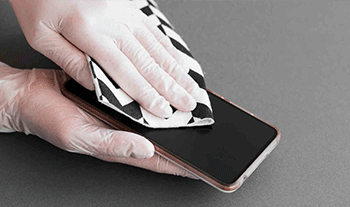
Check for Moisture
After leaving the phone to dry for at least 24 hours, check for any remaining moisture. Look for condensation inside the camera lens or screen, as these are common places where water might linger. If you see any signs of moisture, leave the phone to dry for another 24 hours before proceeding.
Attempt to Power On the Phone

Once you’re confident that the phone is thoroughly dry, attempt to power it on. If the phone turns on and functions normally, congratulations—you’ve likely saved your device! However, if the phone doesn’t turn on or shows signs of malfunction, it may require professional repair.
Seek Professional Help if Needed
If your phone still doesn’t work after following these steps, it’s time to consult a professional. Take your phone to a certified repair center, where technicians can assess the damage and potentially fix it. Depending on the severity of the damage, they may be able to replace affected components or restore the phone to working order.
Prevention Tips
While it’s possible to fix a water-damaged phone, prevention is always better than cure. Invest in a waterproof case or pouch to protect your phone from accidental spills or drops in water. Additionally, avoid using your phone near bodies of water, in the rain, or in the bathroom where moisture is prevalent.
Conclusion
Fixing a water-damaged phone requires swift action, patience, and the right techniques. By following these steps, you can increase your chances of salvaging your device and avoiding the costly expense of a new phone. However, if all else fails, don’t hesitate to seek professional help.
